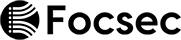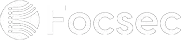The Case Of Soham Parekh: Detect Employees Using A VPN
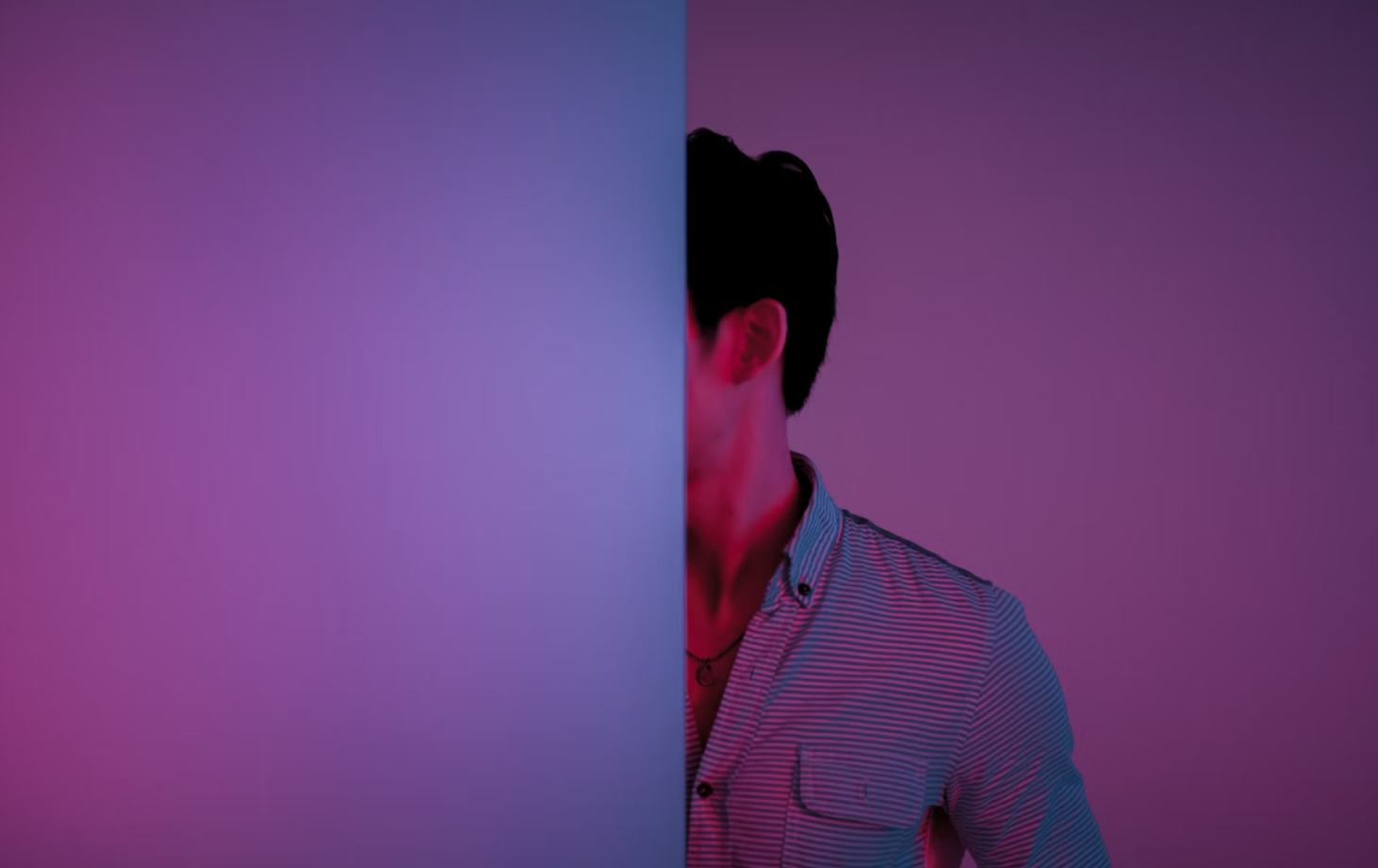
Soham Parekh, a software engineer based in India, has gone viral following allegations from multiple startups that he was simultaneously employed at as many as seven different companies.
Allegedly, Soham Parekh also misled employers by claiming to be based in the United States, while he was in fact working remotely from Mumbai, India. By masking his true location, reportedly through the use of VPNs, he was able to bypass security checks, geographic restrictions, and gain roles that would have required a U.S.-based presence.
A VPN (Virtual Private Network) hides a user's real IP address by routing their internet traffic through a server in another country. Someone working from India can use a VPN to make it appear as if they are browsing from the United States.
A rouge employee working with a VPN to hide their true location is a massive comliance risk for companies. Hiring someone in a different country without proper disclosure can lead to legal risks, unexpected tax liabilities, and violations of region-specific data handling laws like GDPR or HIPAA. A fake location can also result in violation of local labor laws, work eligibility and breach of contractual jurisdictions.
How To Detect Emlployees Using A VPN
So how can companies and platforms avoid falling victim to similar deceptions from employees or freelancers using VPNs to hide their true location? Here's a breakdown of technical safeguards and verification methods to detect VPN usage among your workforce.
Check if the employee IP address is a known VPN service
The Focsec VPN Detection API makes it easy to verify whether an employee’s IP address is linked to a VPN. With high accuracy and broad coverage of known VPN services, Focsec helps uncover location masking attempts with confidence. You can run quick, manual lookups by pasting in an IP address, or integrate the API directly into your systems to automate checks in real time (for example during every login), flagging potential VPN users when they access your company’s network or tools.
Check device time zones
Most devices (laptops, smartphones etc.) automatically adjust their system time based on the local time zone, using signals from nearby WiFi or mobile networks. This time zone setting is often recorded in system logs, offering a subtle but useful clue about a user's actual location.
For example, if someone claims to be working from New York (UTC-5) but their device logs show Indian Standard Time (UTC+5:30), that 10.5-hour discrepancy is a strong indicator they may be operating from India instead.
While this method isn’t foolproof (since users can manually override automatic time settings) it’s still a valuable signal when cross-checking the true location.
Check connection latency
When someone uses a VPN, their internet traffic often takes a longer routem sometimes halfway across the world, introducing noticeable and measurable lag. For instance, if an employee claims to be working from the US, but consistently shows very high latency when connecting to US-based servers, it could indicate their traffic is being routed through distant VPN servers. Tracking average connection speeds across your team and investigating unusually high latency can help flag potential VPN usage.
Of course, this isn’t a guaranteed method, as high latency can also result from poor internet connection or unstable Wifi. But as part of a broader verification strategy, it’s another valuable piece to unmask a users true location.
Non-technical measures
So far we have focused on technical measures to detect VPN usage. Non-technical measures, such as ID verification and address verification, can also be used to verify a remote worker’s true identity and location. However, even a ID check is not foolproof. There have been documented cases of identity theft, where one person uses stolen documents to gain employment, or situations where two individuals collaborate, one appearing on video while the other does the actual work. While useful, these methods should be combined with the technical checks mentioned above (VPN Detection, Time Zone and Latency checks) for a more reliable verification process.